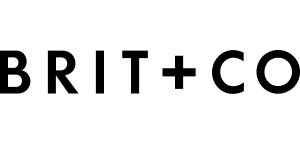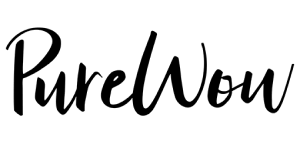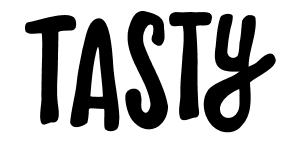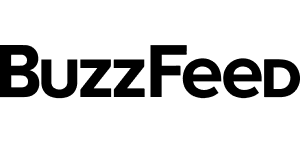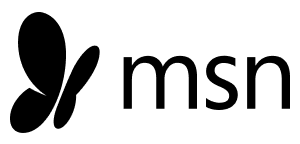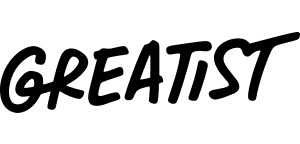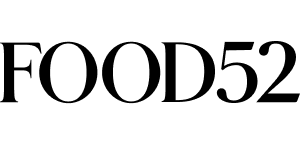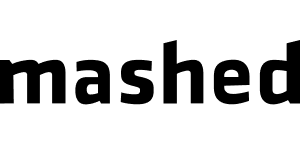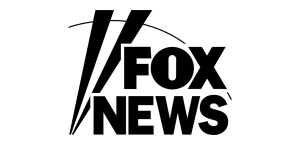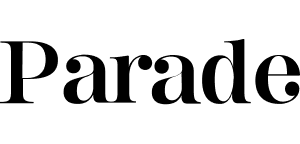Once you’ve saved a few recipes, you can organize them into collections to make meal planning easier and keep everything in one place. Think of collections as digital folders. Use them to group recipes by week, theme, event, or anything else that makes sense to you.
If you’re just getting started, this guide will walk you through logging in and saving recipes.
Recipe Collections On Desktop
- Click on your profile icon or navigate to “My Recipe Collections” in the menu.
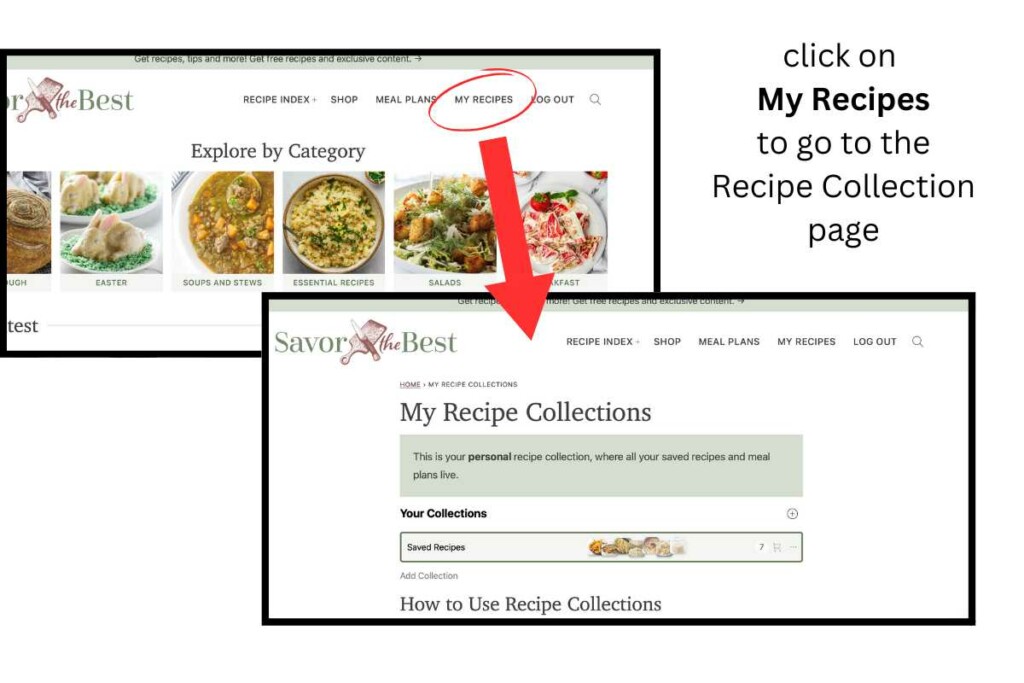
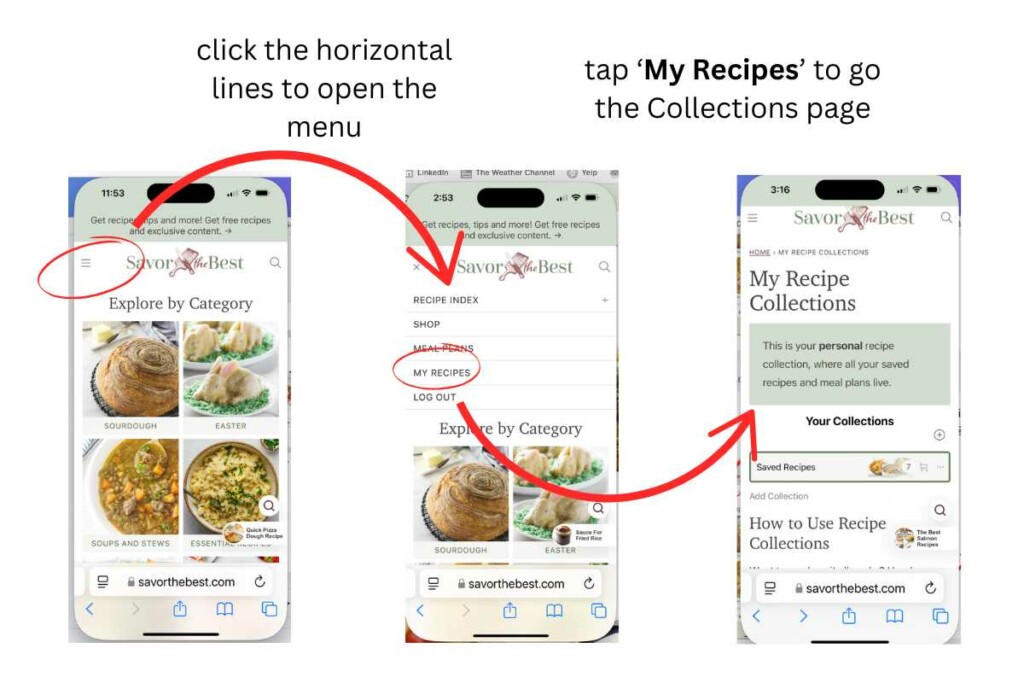
- Click the “Add Collection” button.
- Choose a collection. In the example below, I am adding an empty collection.
- Name your collection; some examples are, “Weeknight Dinners” or “Weekend Getaway Meals”. Click into the Collection Box.
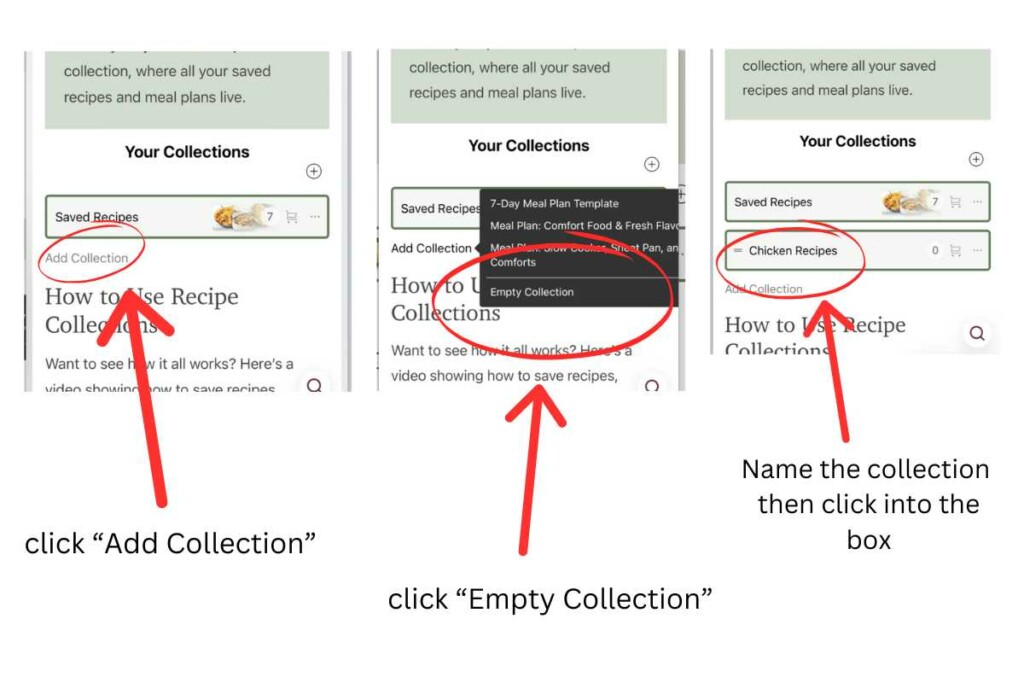
- Click “add item”.
- Search from other collections that you saved, or search from the website.
- Select a recipe that you want to add to your collection. Repeat the steps to add as many recipes to that collection as you want.
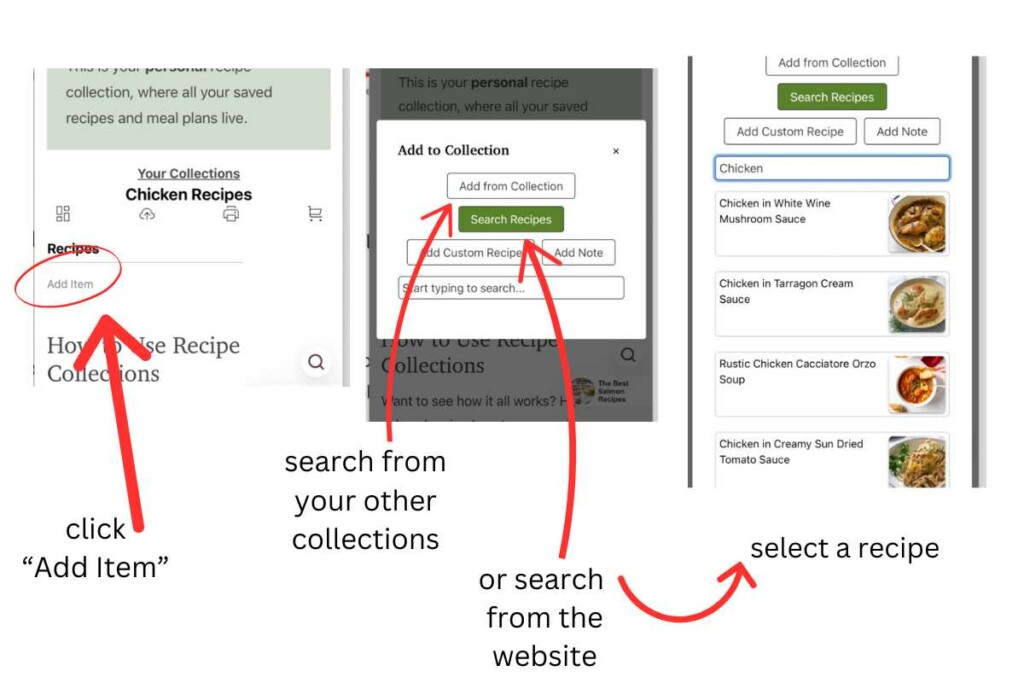
Tips for Organizing Your Collections
- Create a collection for each week to make meal planning simple.
- Group recipes by theme like “Grill Night,” “Make Ahead Freezer Meals”, “Slow Cooker or Sheet Pan Meals”
- Collections are flexible and easy to update later.
Prefer to Watch?
If you’d like a visual walkthrough, this section of the video shows how to create a Recipe Collection.