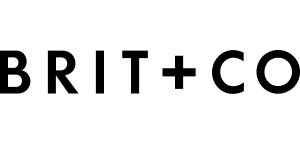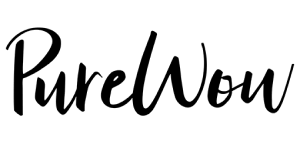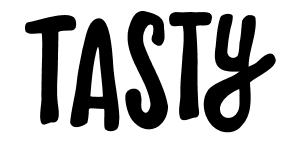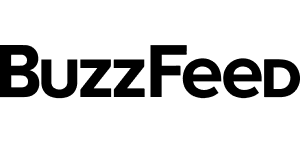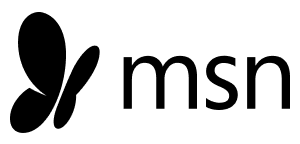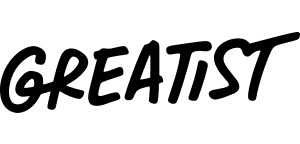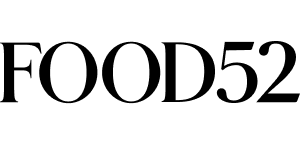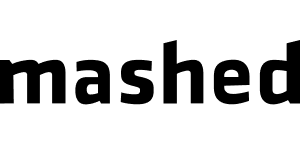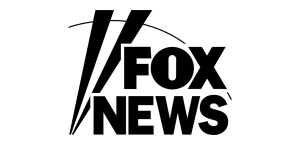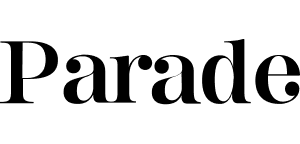Logging In
You’ll need to log in or create a free account to use the save feature. If you’re not logged in, you’ll be prompted when you try to save a recipe.
Desktop Log In:
- Click the “Log In” button in the top right corner of the website.
- Enter your email and password.
- Once you’re logged in, you’ll see your “log out” in the menu bar.
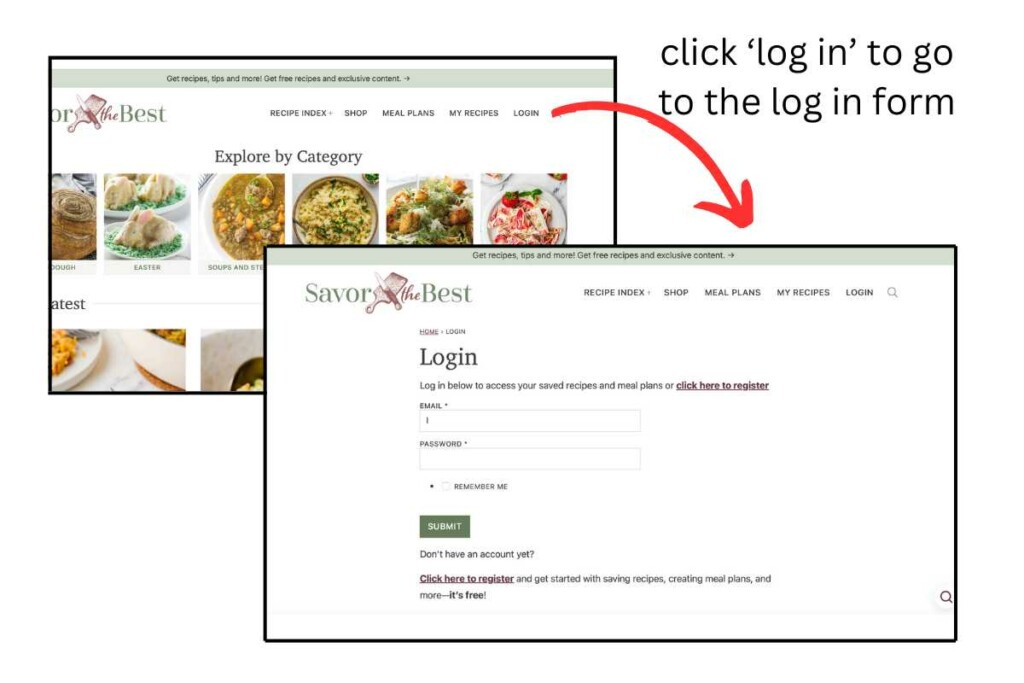
Mobile Log In:
- Tap the three-line menu icon (☰) in the top corner of your screen.
- Tap “Log In” from the dropdown menu.
- Enter your email and password to access your account.
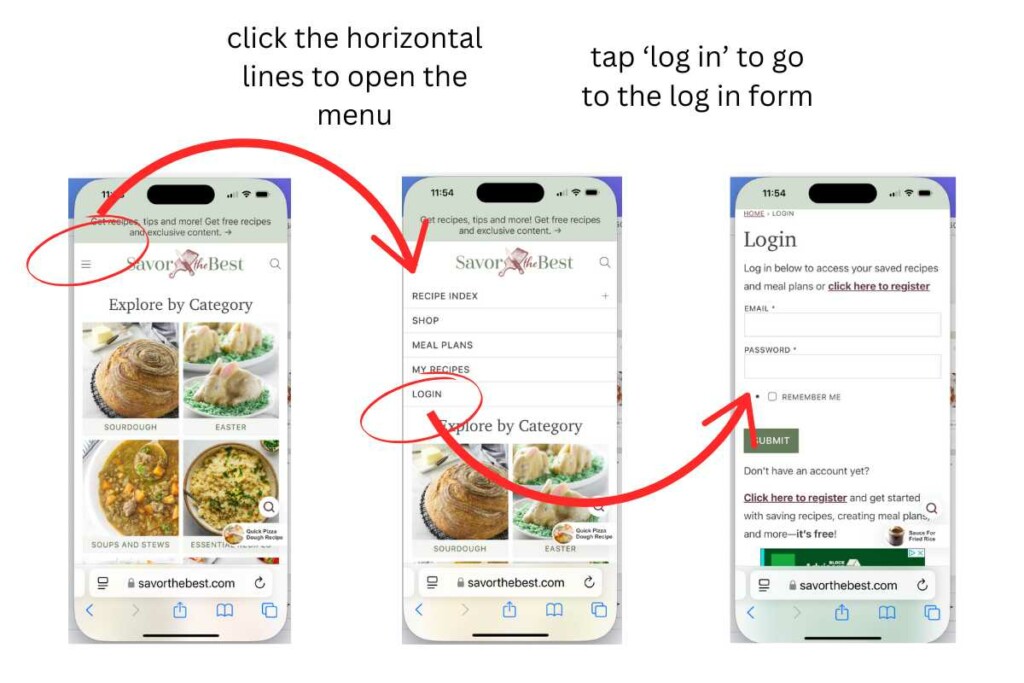
Saving Recipes from a Recipe Card
Every recipe on our site includes a “Save” button. Just click that button to add the recipe to your personal collection. You’ll find it right in the recipe card, near the print and share buttons.
- Open any recipe you’d like to save.
- Click the “Save” button near the top of the recipe card.
- The recipe will automatically be added to your Saved Recipes Inbox, where you can organize it later into collections.
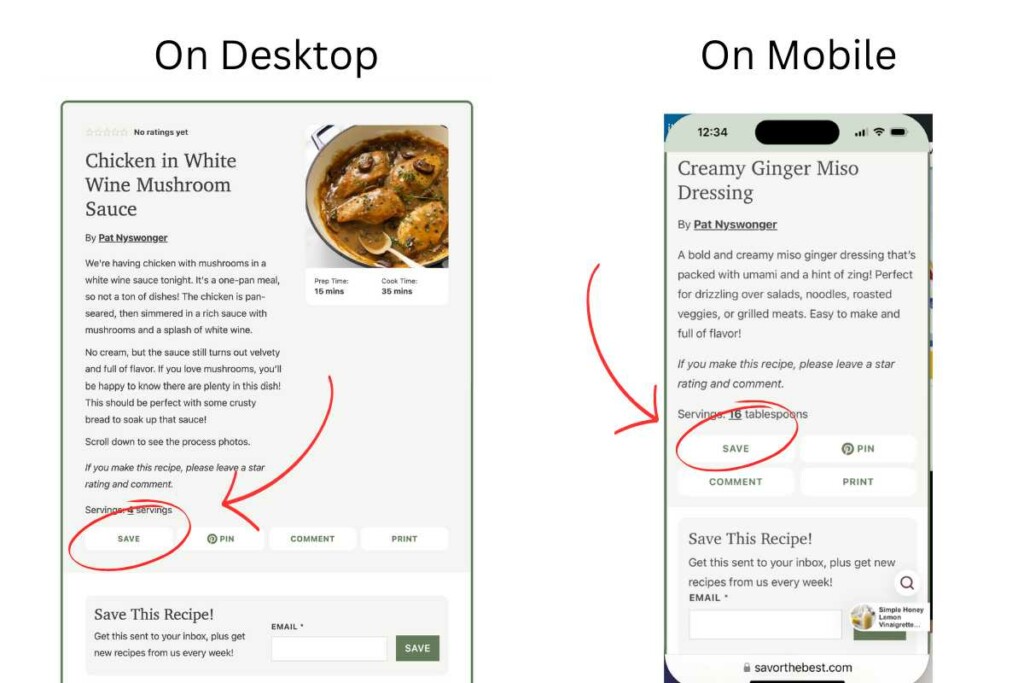
Where to Find Your Saved Recipes
All your saved recipes are stored in your personal Recipe Collection Page. You can access it anytime from the navigation menu. From there, you can view, organize, and manage everything you’ve saved.
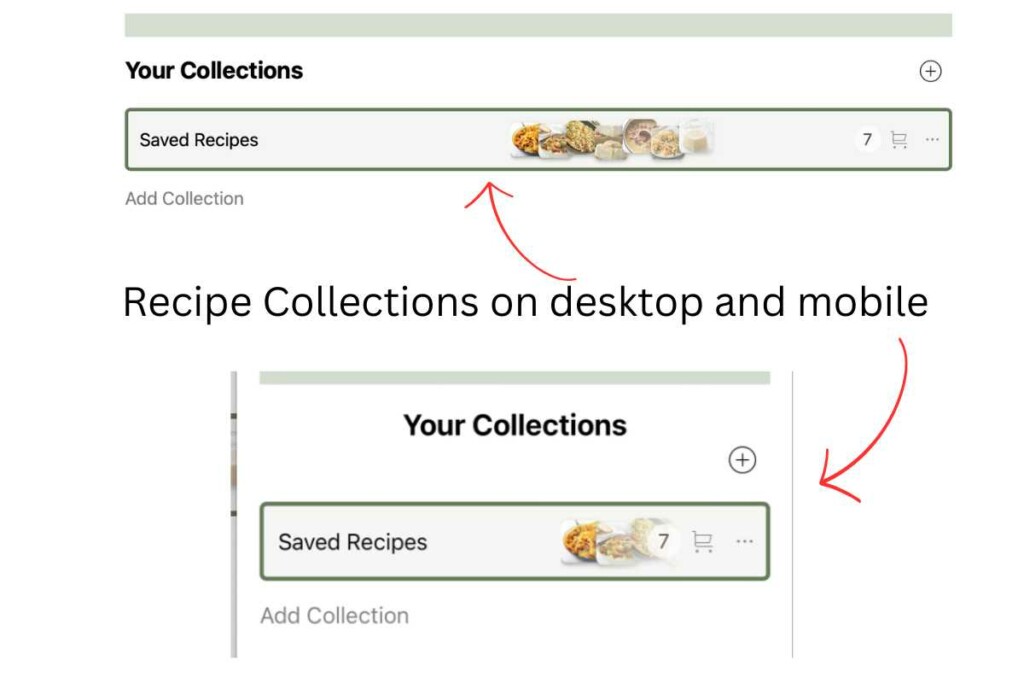
When you save a recipe, it first appears in your Inbox inside the recipe collection tools. Think of the Inbox as a holding space for newly saved recipes. From there, you can move recipes into specific folders, add them to a meal plan, or leave them in the inbox until you’re ready to organize them.
Click on the box with your saved recipes to open it and view all the recipes inside.
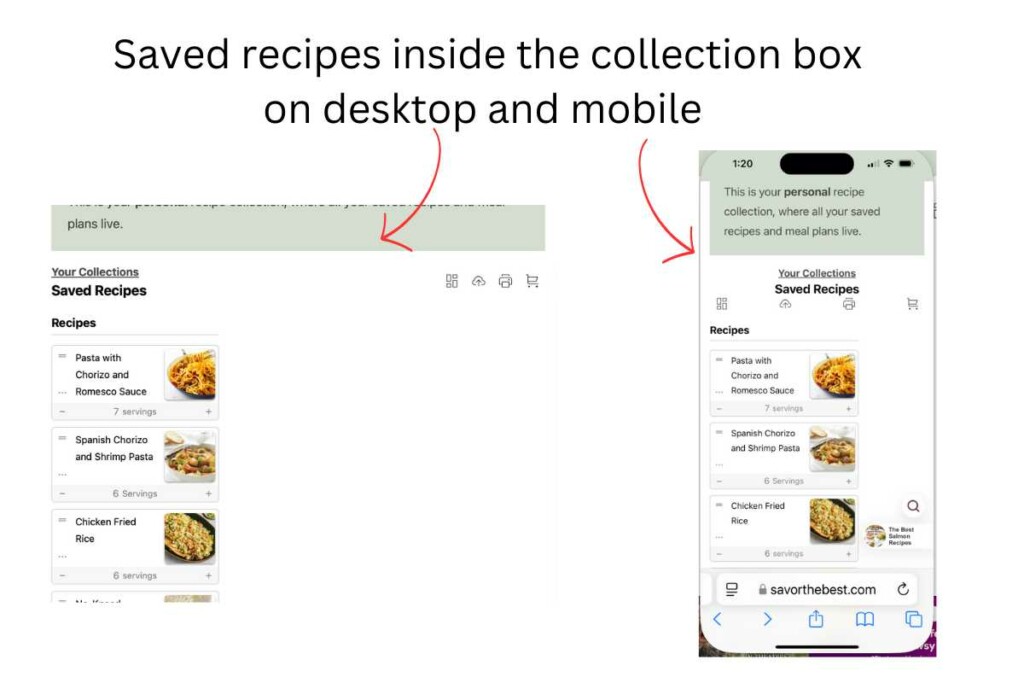
You can see our post to read about how to create recipe collections or watch the full video below.
Need a Visual Walkthrough?
Here’s a quick video that shows how to log in and save recipes step by step.